In cubson GUI Force, staff of the project exported the collision model as .X format. Programers parsed .X format, fetched vertexes and used those for hit and undulation. However, some of tools exported binary .X file, so programers had to make two kinds of the converter. In addition, .X format is flexible very much and was impossible to convert sometimes.
Then I have researched a better way and focused attention on COLLADA format. COLLADA is text base, XML format, easy to parse, and contains vertexes directly, unlike DXF. Designers need to convert collision models to polygon before. Especially, converted triangle polygon is useful as a collision model.
Here is an example in XSI Mod Tool 6. Choose File > Crosswalk > Export.
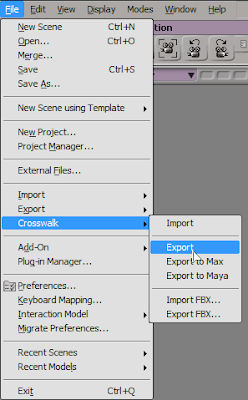
Choose "COLLADA 1.4.1" in Crosswalk Filetype. Input File name. Lastly click Export button.
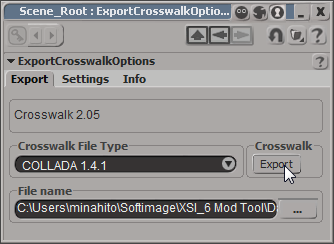
Then, you may get dae file including clear geometry data. The following geometry data is exported from a primitive box.
<library_geometries>
<geometry id="geometries_0">
<mesh>
<source id="geometries_0-Pos">
<float_array id="geometries_0-Pos-array" count="24">
......
</float_array>
<technique_common>
<accessor source="#geometries_0-Pos-array" count="8" stride="3">
......
</accessor>
</technique_common>
</source>
<vertices id="geometries_0-Vtx">
<input semantic="POSITION" source="#geometries_0-Pos"/>
</vertices>
<polylist count="6" material="Scene_Material">
<input semantic="VERTEX" source="#geometries_0-Vtx" offset="0"/>
<vcount>
......
</vcount>
<p>
......
</p>
</polylist>
</mesh>
<extra>
<technique profile="XSI">
<XSI_VertexList>
<xsi_param sid="Attributes"> </xsi_param>
<xsi_param sid="nbAttributes">8 </xsi_param>
<xsi_param sid="position">0 1 2 3 4 5 6 7</xsi_param>
</XSI_VertexList>
</technique>
</extra>
</geometry>
</library_geometries>
The geometry element contains vertecies and indecies. Souce elements contains positions of vertex.
<source id="geometries_0-Pos">
<float_array id="geometries_0-Pos-array" count="24">
-0.500000 -0.500000 -0.500000
0.500000 -0.500000 -0.500000
-0.500000 0.500000 -0.500000
0.500000 0.500000 -0.500000
-0.500000 -0.500000 0.500000
0.500000 -0.500000 0.500000
-0.500000 0.500000 0.500000
0.500000 0.500000 0.500000
</float_array>
<technique_common>
<accessor source="#geometries_0-Pos-array" count="8" stride="3">
<param name="X" type="float"/>
<param name="Y" type="float"/>
<param name="Z" type="float"/>
</accessor>
</technique_common>
</source>
Polylist elements contains count of face and indecies. I didn't divide a primitive box to triangle, so the faces of the following is 4 vertecies.
<polylist count="6" material="Scene_Material">
<input semantic="VERTEX" source="#geometries_0-Vtx" offset="0"/>
<vcount>
4 4 4 4
4 4
</vcount>
<p>
0
2
3
1
0
1
5
4
0
4
6
2
1
3
7
5
2
6
7
3
4
5
7
6
</p>
</polylist>
So COLLADA is very simple file format, it's useful for free time project case in which we need to develop export plugin for many 3D tools. However, you may not export specific objects to COLLADA in some tools. That's inconvenient, because a game scene has both of geometry and collision normally. FBXConverter is able to convert FBX to COLLADA. If your tool can export specific objects to FBX, FBXConverter may be useful for your environment.

No comments:
Post a Comment